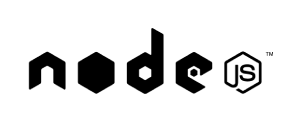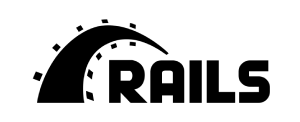Elegance and performance for desktop applications with Electron
Our team at Fromcode ensures your app is lightweight, responsive, and packed with features tailored to your business needs. From real-time updates to offline capabilities, we design solutions that are user-friendly and future-ready. As always, we focus on clean code and optimized performance, making sure your app delivers a premium experience without compromise.
Electron is a powerful framework that allows us to create rich, high-performance, and native-like desktop experiences
We can help you build and deploy high-performance applications with incredible speed and efficiency
Fast development
Electron's rapid development cycle allows us to quickly prototype and iterate application ideas. This agility is crucial for delivering projects faster, responding quickly to our partners feedback, and staying ahead of the competition.
Cross-Platform magic
Electron allows us to build desktop applications for Windows, macOS, and Linux using web technologies like HTML, CSS, and JavaScript. This significantly reduces development time and effort, making it more cost-effective to develop and maintain cross-platform desktop applications.
Access to native APIs
Electron provides access to native operating system APIs, allowing us to integrate with system features such as the file system, notifications, and hardware. This enables us to build rich and feature-rich desktop applications that seamlessly integrate with the user's operating system.
Cost-Effective development
With Electron, you only need one team to build, test, and maintain your app across all major platforms. This significantly reduces costs compared to hiring separate teams for Windows, macOS, and Linux development. More value, less expense!
Offline functionality
Electron applications can be packaged as standalone applications that can run offline. This is crucial for applications that need to function in environments with limited or no internet connectivity.
Hardware acceleration
Electron can leverage the power of the GPU for tasks like rendering graphics and video, resulting in improved performance and a smoother user experience.
Fast updates
Delivering updates to your app is simple and efficient with Electron. Users can get the latest features or patches almost instantly through seamless auto-update functionality. No more worrying about complex deployment workflows.
Scalability
Whether you’re starting small or targeting enterprise-level deployment, Electron apps scale effortlessly. Its architecture supports the addition of new features and functionalities quicker, keeping growth smooth and hassle-free.
Growing ecosystem
The Electron ecosystem is constantly growing, with new libraries, tools, and frameworks emerging regularly. This provides us with access to a wider range of tools and resources to build even more powerful and sophisticated desktop applications.
We focus on what is the best for our clients, technology is just a tool to get there.
Technologies that we are using.
Confidently choose from top-tier technologies like PHP, NodeJS, Ruby on Rails, React, and AWS... With many successful projects under our belt, we've honed our expertise in selecting the right tech stack for lasting success. We will guide you through the complexities, ensuring your project is built on a foundation that will stand the test of time.



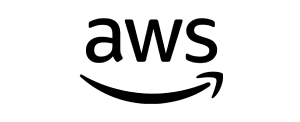
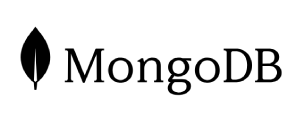
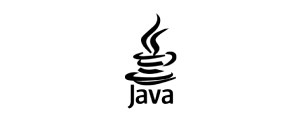
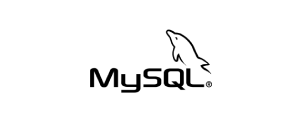
Every great Electron story starts fromcode
It's the starting point for every great Electron story, driving innovation and shaping the future of technology.
The most important information
you need to know about Electron
Dive in with one of the most popular programming language
What is Electron?
Electron is a framework for building cross-platform desktop applications using web technologies. Think of it as a way to package your web application (built with JavaScript, CSS, and HTML) into a standalone desktop application that runs on Windows, macOS, and Linux.
Why is Electron so popular?
Electron's popularity stems from its ability to "write once, run anywhere." Developers can leverage their existing web development skills to build desktop applications, significantly reducing development time and effort. This "web technology" approach also makes it easier to maintain and update applications, as you're essentially dealing with web code.
What are benefits of using Electron?
Electron offers a compelling set of advantages. Electron provides access to a rich ecosystem of web technologies and libraries, making it easy to find and integrate pre-built solutions for various functionalities. Electron applications often have a more modern and user-friendly look and feel compared to traditional desktop applications.
Use cases for Electron
Electron is well-suited for building a wide range of desktop applications. It's perfect for creating text editors, code editors, and other developer tools. It's also used to build communication applications, music players, and other multimedia applications. Electron is ideal for building cross-platform applications that need to interact with the local file system or other system resources.
Applications that use Electron
Some of the most popular applications built with Electron include Visual Studio Code, the popular code editor from Microsoft. Slack, the popular communication platform, also utilizes Electron. Discord, another popular communication platform, employs Electron for its desktop client. Spotify's desktop client is also built using Electron. Atom, the open-source text editor from GitHub, was initially built using Electron.
Something to keep in mind with Electron
While Electron offers many advantages, it's important to be aware that Electron applications can often have a larger file size compared to native applications built with languages like C++ or Java. This can sometimes impact download and installation times for users. Additionally, Electron applications might consume more system resources compared to native applications, potentially impacting performance on lower-end machines.